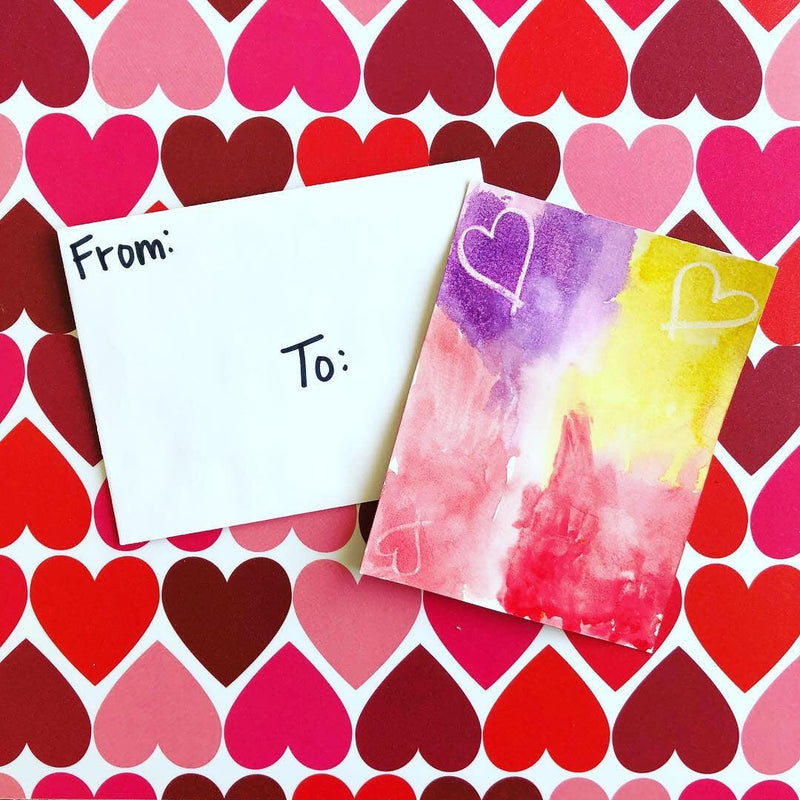
I started these crafty play dates with my group of friends when my kids were little because I love the themed crafts and snacks, making memories with my kids, having some mom to mom time while the kids play, and sharing the load!
We've done Halloween and St. Patrick's Day, plus my favorite back to school activity - our Books and Bites party. We are adding Valentine's Day this year, and I know my kids will love it. The beauty is it works well for all ages - a bunch of toddlers or all elementary school kids!
How it Works
Each person picks either an activity or one snack to bring to share. Then you can rotate the "centers" or you can let everyone do what they want.

It does NOT have to be a big event. One activity + one snack with you and a friend will be a memorable time!
Pick a place to meet and a time. We've done the park before in nice weather (Californian here) or you can host at your place. Decide weekday or weekend - whatever works for you and friends.

Let Me Make it Easy for Ya!
Because I'm an organizer at heart, I have created a Google Doc Sign Up Sheet that you can send your friends to easily plan your play date. It has 20+ activities and snack ideas listed, and links to further directions.
Then everyone simply types their name next to what they want to bring and how many kids are coming so you can get a head count. It's easy to see what everyone else is bringing, and you won't get duplicates! Of course, if you have a different idea you can always add it in!
But you know what? You don't even have to invite friends. It's a great list of Valentine fun to do over the next few weeks on your own!
But Just So You Know...
Make sure you MAKE A COPY of the Google Doc before you send it to people so you aren't sharing your playdate with the rest of the internet.
Go to File>Make a Copy and rename it.

But we're not quite done yet. If you send the link now, no one will be able to type in it to sign up. You need to click the blue Share button in the top right corner. Then click "Anyone with the link can edit."

Now you can copy and paste the link in an email or text to your friends! Just FYI - you can only write in/edit the Google Doc if you are on your computer or if you have the Google Doc app.
Ready to start planning? Subscribe below, and the link will be delivered to your inbox!
Want to pin for later? Use this image.



0 comments